Focus areas:
- Understanding the current and ideal user workflows (without software limitations)
- Validating our hypothesis of user needs
- Get feedback on current designs and workflows
- Get feedback on different design options

The myRoom software previously kept all rooms and templates in one database, creating a huge file that led to slow loading times and frequent crashes.
There were steep learning curves, and a reliance on workarounds for basic tasks. Additionally, HTI’s expressed a dissatisfaction with overly complicated offline workflows. By designing a cloud-based micro front end that separated the rooms and templates, this reduced loading time during the commissioning process and simplified integral steps in the HTI’s workflow.
The myRoom software was painfully slow and prone to crashing. There were steep learning curves, and a reliance on workarounds for basic tasks. Additionally, HTI’s expressed a dissatisfaction with overly complicated offline workflows.By designing a cloud-based micro front end that separated the rooms and templates, this reduced loading time during the commissioning process and simplified integral steps in the HTI’s workflow.

"It gets messy when all skeletons [templates] are viewable in the designs and realize you have made changes to the wrong skeleton, not the template you wanted to make changes to"
myRoom is being moved to a new platform with extended cloud-based capabilities. This transition required the team to re-design part of the software. We used this opportunity to design myRoomXC, a faster and more intuitive tool for HTIs.
This allowed me to design an experience that separates templates and rooms to streamline the commissioning process, reduce wait times as well as cognitive overload.
After interviewing our Users, we identified some key Jobs to be Done. This helped to better understand what parts of the process are most impactful to the user and where the current software falls short.


Identifying trends
Based on our Jobs to be Done and Journey Map, it was clear that a lot of the tasks were quite repetitive, and the same process needed to be done for each room in a hotel. Additionally, we realized that there were two separate parts of the commissioning process within the software - creating templates for room types and creating rooms for those templates.
Separation of tasks
Based on the distinct workflows and the laggy nature of myRoom, we split each room and template into it's own database. Previously, all rooms and templates were in the same database and switching between rooms, floors and templates was all done in the side panel.
By creating a dedicated page for rooms and one for templates, this helps to reduce load times and cognitive overload for the user.

The updated rooms page separates each room into it's own database, allowing the user to focus on one room at a time and separate the tasks of creating a template and commissioning a room

The templates page separates each template into it’s own database and allows user to ‘favorite’ templates and sort by name or date.
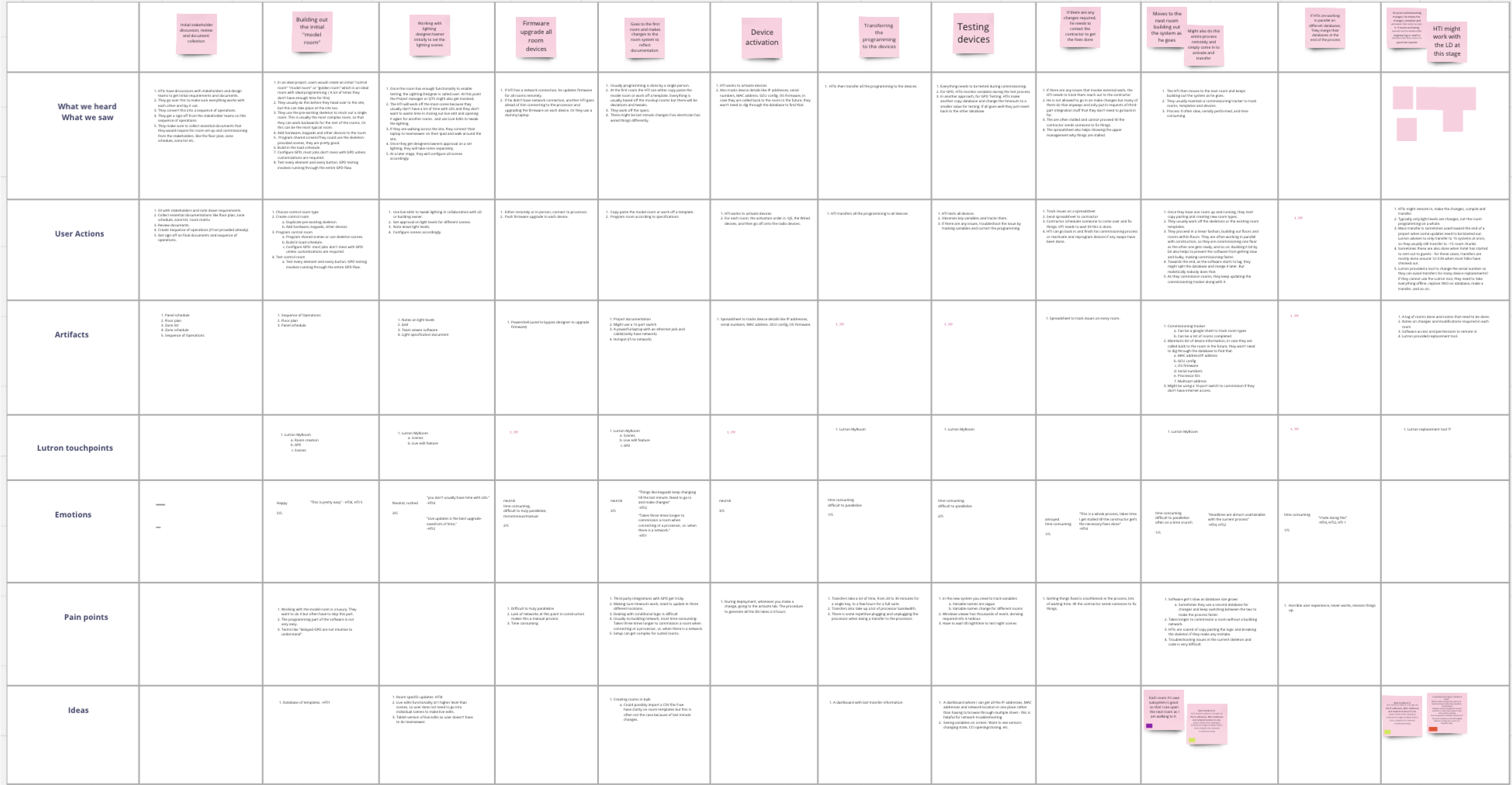


"I would like to be able to see all templates in one screen."
"If I know I have some rooms which would be needing another template which I haven't gotten to creating, it would be helpful to be able to mark that as undefined."
"Might be helpful to see how many devices need to be activated after changing room template."
"I like having the green GUI within the room, the software often switches the template so it get's confusing which template you're editing in"